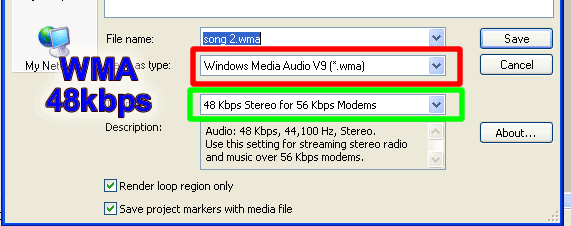Acid Music is a loop-based music creation software. You sequence the loops to create your own music.
The version of the program we use in class is called ACID XPress. It is a free download (click here) from Sony Media Software if you want to install it on a machine that doesn't have it.
Acid Xpress is a limited version
(a) you are limited to 10 tracks
(b) rendering is limited
Using Acid Songs
If you want to use your music anywhere besides Acid (you will!) you need to render your song. Here's how:
- File>Render As
- Save as type: Windows Media Audio
- Template: 48Kbps
Now you have a Windows Media file.
- You can use Windows Media player to burn it to a CD.
- You can put it in a PowerPoint (Insert>Movies and Sounds>Sound from File
- You can add it to a Flash project. File>Import to Library. Add a new layer. Press F11 to open library. Drag the song to .......nevermind....Flash doesn't recognize WMA files. Oops.
- You can of course add the song very simply to a Vegas video project. Just find the song in the explorer and you're good to go.
- Adding to MS Word is unusual, but it can be done. See Mr. Martin about this topic.