This is a document that an employer could print out and put in a clipboard. They could use it to write their employees' names and check off something each day, like "did they bring their apron?" or something like that.

(2) You'll need to have enough columns. In this case 11, including the ones that look blank. They look blank because we're going to hide their horizontal lines like this.
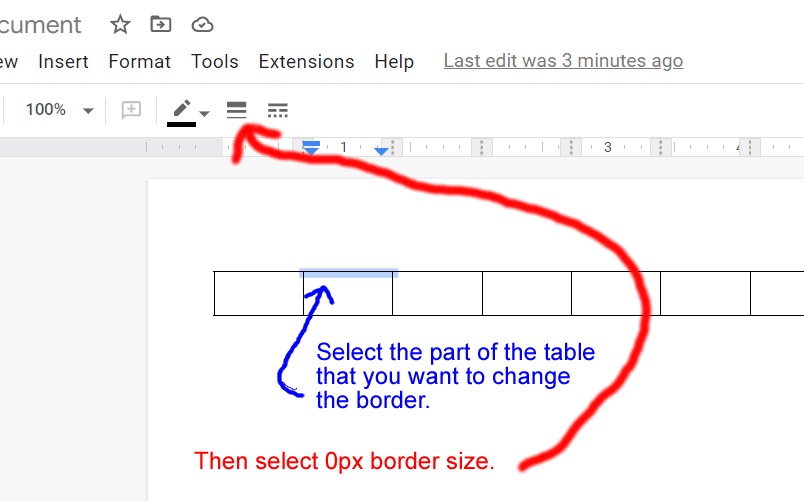
(3) Select the top border. It's a very tiny spot for you to click with your mouse. Then click the border width button and select 0px size.
Repeat this for the other borders that should be hidden.
(4) Select all of the columns except the name column, click Format>Table>Distribute Columns to even things out.
(5) To easily add extra rows go to the end of the table, click so your cursor is in that last cell, then press TAB. Tab will add as many extra rows as you want.