Diagrams
In this document you'll learn to make two types of diagrams.
They'll look something like this in the end.
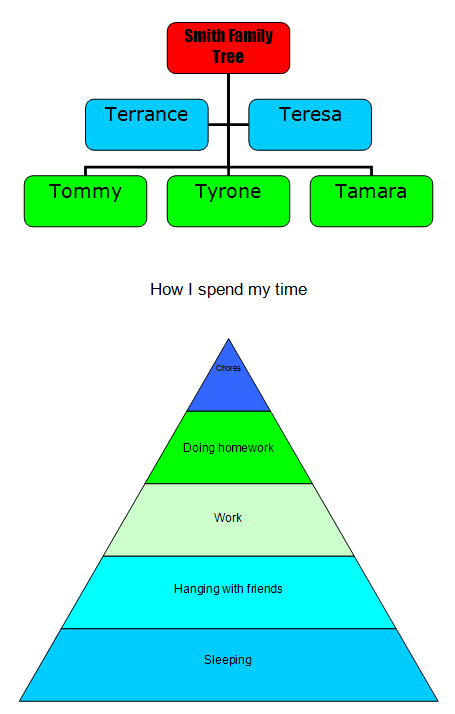
Here's how:
The Family Tree first.
- Insert, Diagram, Organization Chart
- Select the top box in the chart. On the Organization Chart toolbar click the triangle next to Insert Shape . Click Assistant. Repeat so you have two.
- Label the top box "Last Name Family Tree"
- Label the two boxes in the second row with the parent names.
- Label the boxes in the third row with the children's names.
- Choose a nice looking, easy to read font.
- Change the coloring of the shapes. Use the fill tool (paint bucket) on the Drawing Toolbar.
The Time Spent Pyramid
- Insert, Diagram, Pyramid Diagram
- Insert Shape until you have five sections to your pyramid.
- Type a heading for your pyramid.
- Label the pyramid sections....the bottom most section represents the biggest amount.
- Change the colors of the sections.