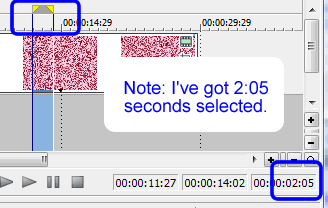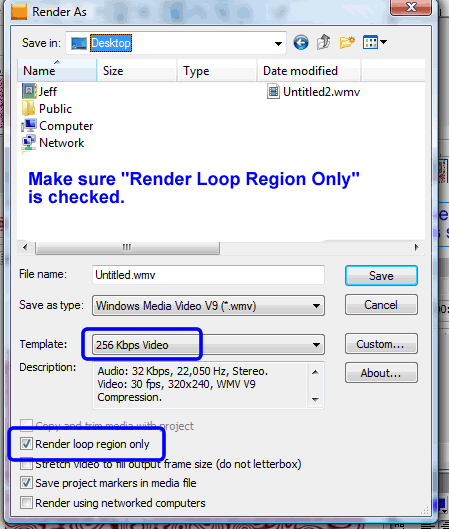(1) Create a new file in Vegas
(2) Add a generated media to the timeline. Use a Checkerboard, Color Gradient or Noise Texture. In my sample I used Noise Texture>Blood Cells
(3) Use keyframes to change the generated media's properties at different
points in time.
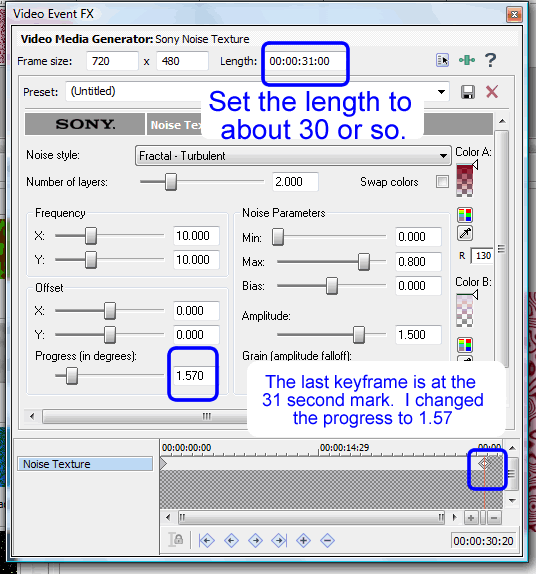
Using this technique makes a mild and interesting background that we can use for a video.
************************VERY IMPORTANT*******************************************
Render about 2 seconds of this as WMV 250kbps and send to mail@mrjmartin.net
WMV 100kpbs is too low of quality to be able to see this as it's meant to be. Since we're gonna be rendering as a higher quality we need to render a lesser amount of the video to make the file small enough to email.