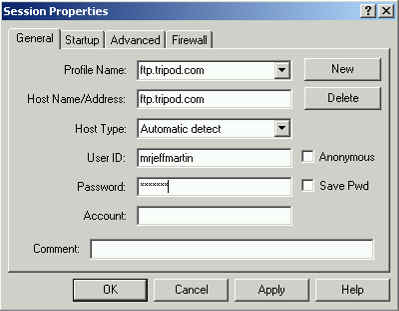 |
You only NEED to fill in three boxes on this
screen.
Host Name/Address: ftp.tripod.com User ID: your Tripod member name Password: your Tripod password.
Then click OK. |
Introduction to Webpages
FTP
The FTP program is not listed under programs. How will you access the FTP program?
Don't regular-click on this hyperlink:
//sexton/WCApps/WS_FTP/WS_FTP95.exe
You will right click on the hyperlink, choose Copy Shortcut, goto My Computer>Z, right click and Paste Shortcut. Then you should rename the shortcut to FTP (otherwise it might have a strange name).
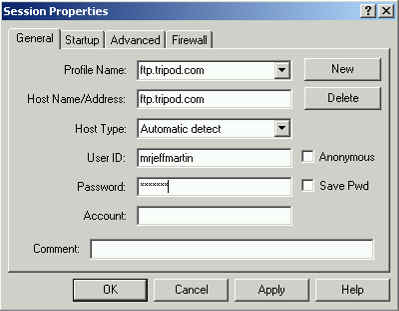 |
You only NEED to fill in three boxes on this
screen.
Host Name/Address: ftp.tripod.com User ID: your Tripod member name Password: your Tripod password.
Then click OK. |
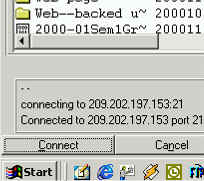 |
Watch the messages in the lower left hand corner
(connecting....etc.)
If words in red appear, then Tripod probably didn't like your user name or password. |
| First browse in the left hand window to get to
your "My Web Page" folder.
You will have to transfer both the penguins_files folder and the penguins.htm file. Select both the folder and the file (hold ctrl key on keyboard and click both folder and file). Then click the right pointing arrow in the column between the windows. |
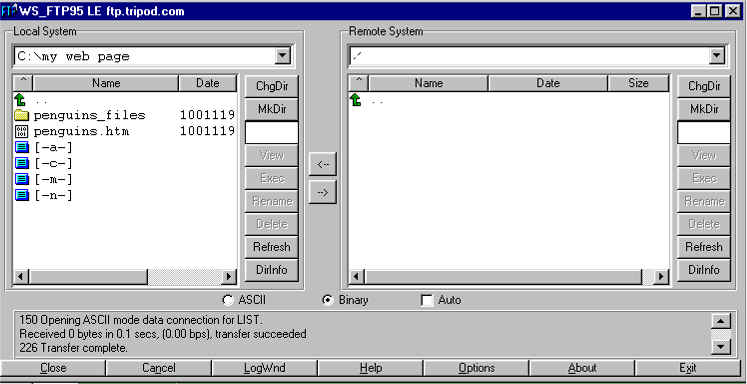 |
| WS_FTP will prompt you to make sure you really want to
transfer the folder and all that's in it.
YES |
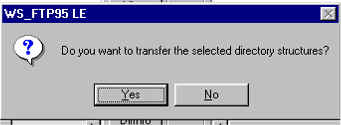 |
| Done.
You should see the same files on the left and right windows. Note: Make sure to keep an eye on the message window (bottom left) for any errors. It should say Transfer Complete. |
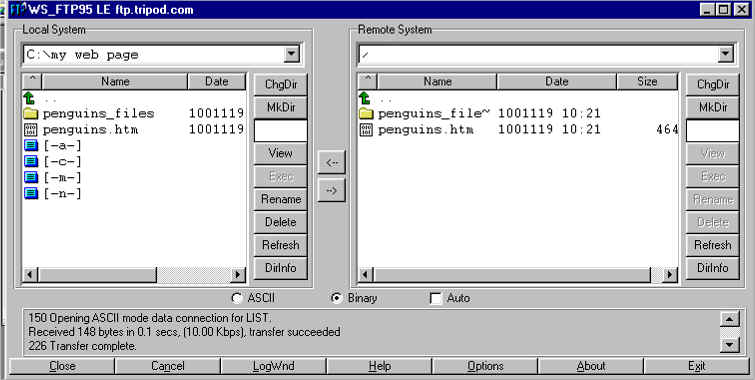 |