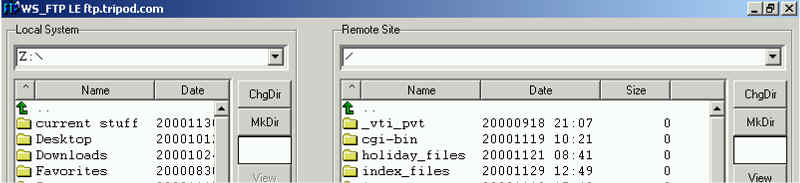

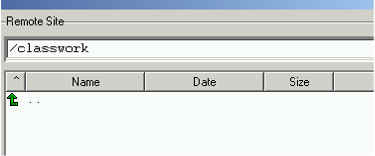
On the right hand side double click on the new folder classwork. Your screen should look like the one above.
Now send the files over.
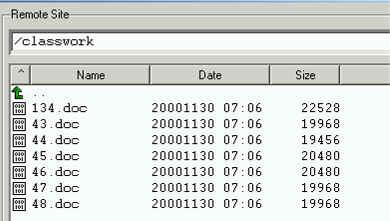
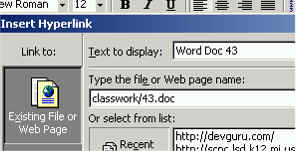
Type the hyperlink like this: classwork/43.doc
Introduction to Webpages
(using Word2000)
Adding Links and Subdirectories
| First create a new directory on your Tripod Web space. On the right hand side click the button named MkDir and enter the name classwork. | |
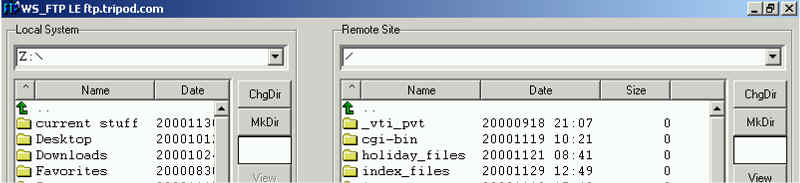 |
|
| On the left hand side choose all of the files
you want to send over. (43.doc, 44.doc, 45.doc, etc.)
|
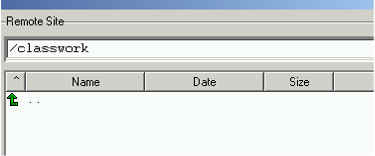
On the right hand side double click on the new folder classwork. Your screen should look like the one above. |
|
Now send the files over. |
|
| Your documents should be listed on the right hand side now. | 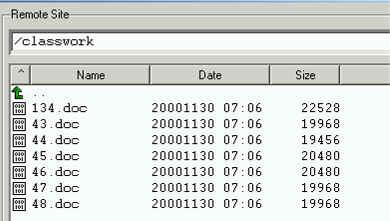 |
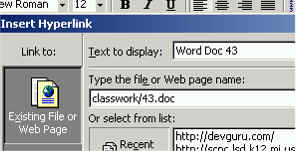 |
Since the new documents are not in the same spot
as the index.html we must do their hyperlinks a bit differently.
Type the hyperlink like this: classwork/43.doc |