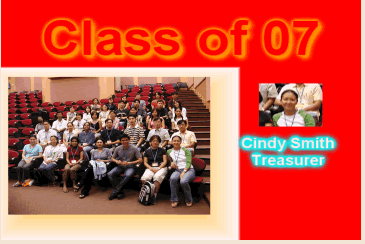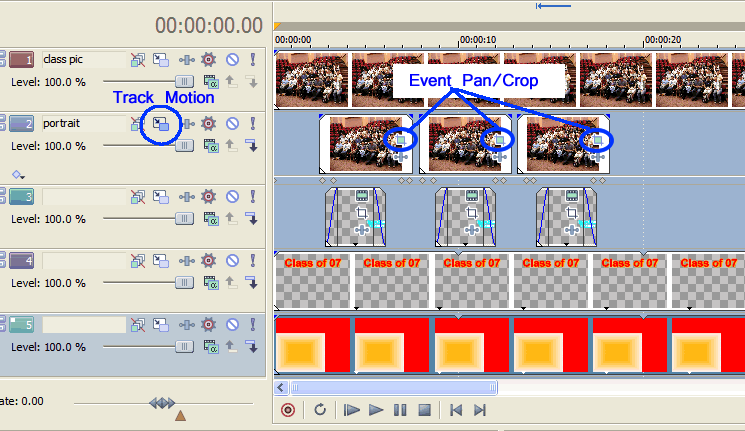
Your final output should look something like this.
(1) Select a picture of a class or group of people. Make sure the picture is sufficient size...probably 100k+ would be nice. You'll be using this picture to show the full class AND the individual portraits.
(2) Find an audio for background music....you may choose to select one from here L:\mrmartin\Audio
(3) Layers 1, 4 & 5 in my sample project (see below) don't have anything special done to them. They are just static decoration. Layer 3 is just for name graphics that fade in and out.
(4) Titles should fade in and fade out.
(5) Layer 2 is where the hard work is. You'll use the class picture over and over. On each instance of the class picture, Pan/Crop a different student. In the Pan/Crop window set Source>Stretch to Fit=NO. Then use the track motion to make the portrait fly out from behind the bigger class picture.
While working on layer 2, remember to have the Sync Cursor button checked (in the Pan/Crop window)
I want you to do student portraits.
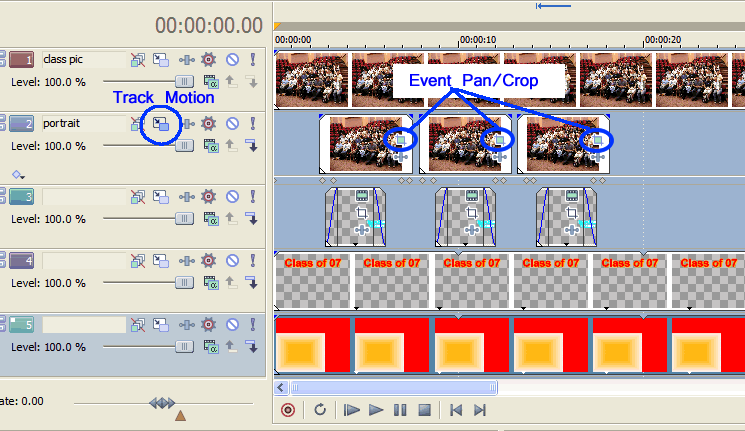
This is how mine looked.