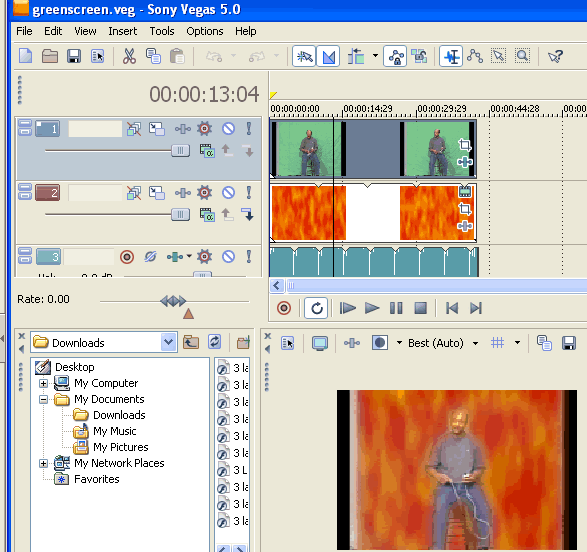
Mediacollege.com info on greenscreen
(1) Use a video clip that is taped in front of a green background.
(2) Place another video or picture on the track below the greenscreen clip. For this example I used a d media generators, noise texture, Lava. Then I added a keyframe and changed the progress to give it some movement.
(3) Find the video FX named Chroma Keyer and drag the preset named Green Screen onto the video clip.
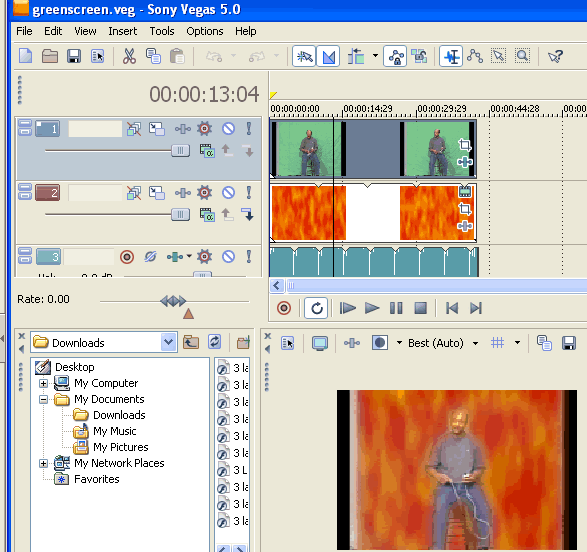
(4) Adjust the settings for the Chroma Keyer: Low Threshold, High Threshold and Blur to make the clip look the best.
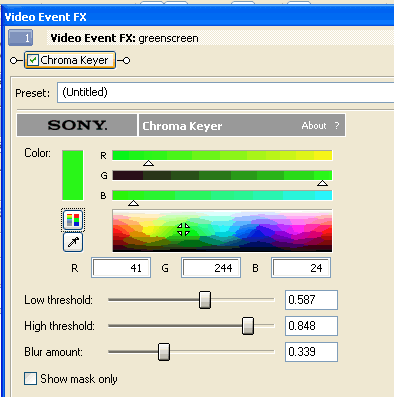
(5) Add sound of some type. From internet or L:\mrmartin\audio\
(6) Make a title in Fireworks (1200x900), fade in and out.