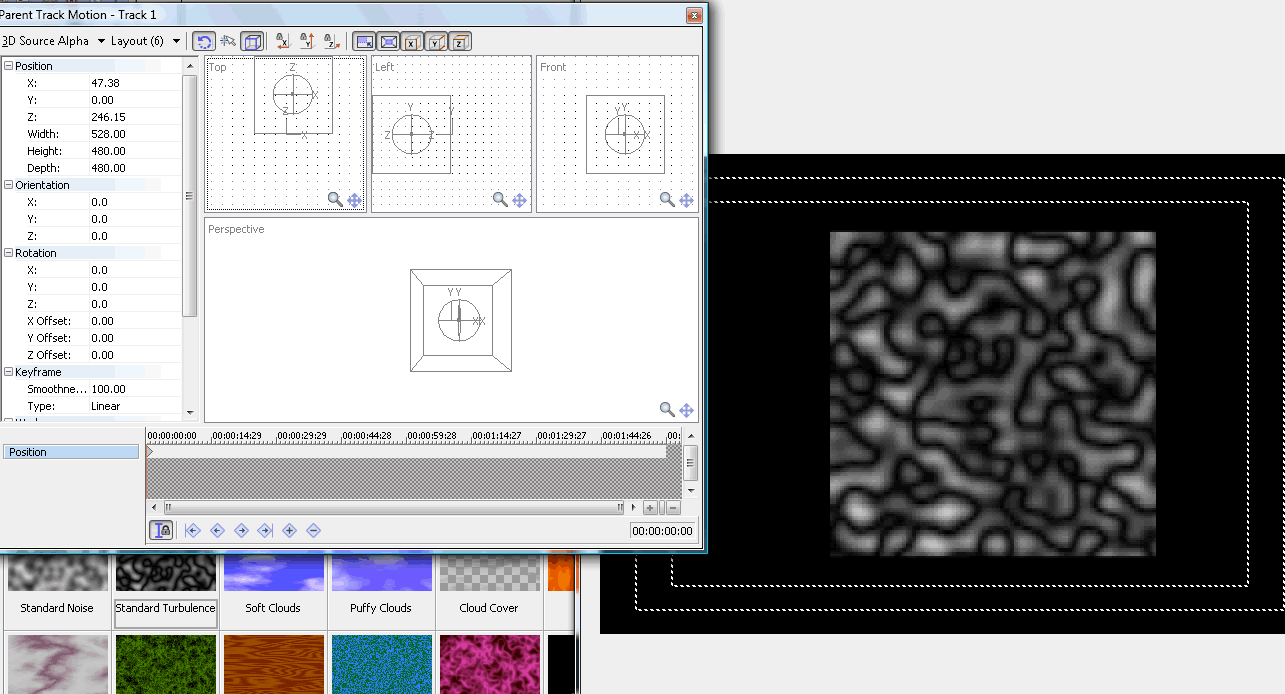3D Cube
Here's a sample of what you will have when you are done.
In this project we are going to create a 3D cube that we can animate.
(1) Add a generated media to the timeline - some kind of noise texture will work nicely.
(2) Use event Pan/Crop and make it square. 300x300
(3) Set compositing mode to 3D Source Alpha.
(3a) In Track Motion, set the Width: 528 Height: 480
(4) Copy the media down to five other tracks. You should have six identical tracks, one for each face of the cube. Change the color of the different squares.
(5) Insert a video track at the very top of your project. It will remain empty. Change it's compositing to 3D. Make the tracks below it children. Change it's parent composite mode to 3D (far left)
(6) Make the following changes to the track motion of each child track. These will move the squares to be the various faces of the cube.
Track 2: Position Y: 240 Rotation X: 90 Rotation X Offset: 264
Track 3: Position Z: 240
Track 4: Position Z: -240
Track 5: Positon X: 264 Orientation Y: -90
Track 6: Position X: -264 Orientation Y: 90 Orientation Z:
-360
Track 7: Position Y: -240 Orientation X: 90
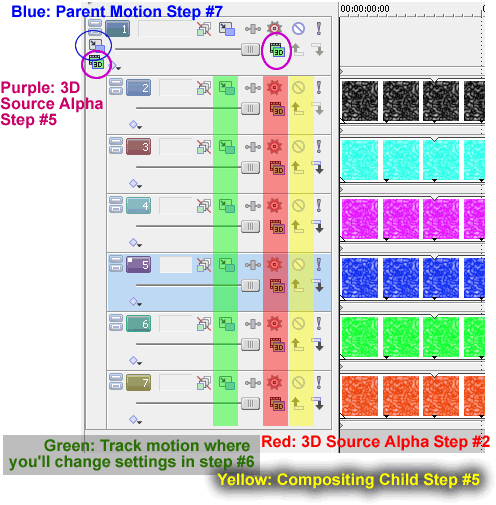
(7) Use the Parent Motion of track 1 to rotate your cube in 3D space.
In the box labeled TOP, move the box up (back) so you can see your cube.
Then you'll be able to rotate it using the other controls. Use keyframes for your movement.