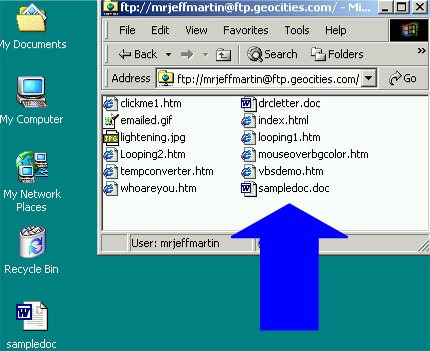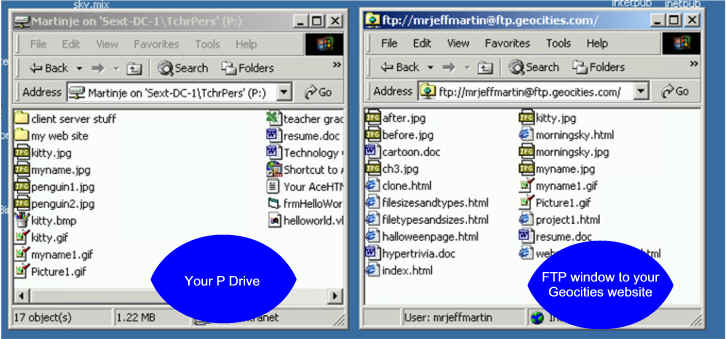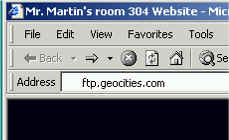
Enter this URL:
ftp.geocities.com
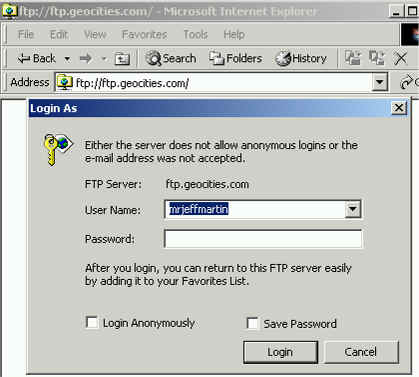
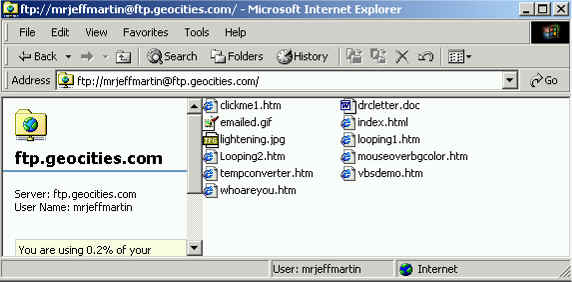
But, best of all....to transfer a file you can....
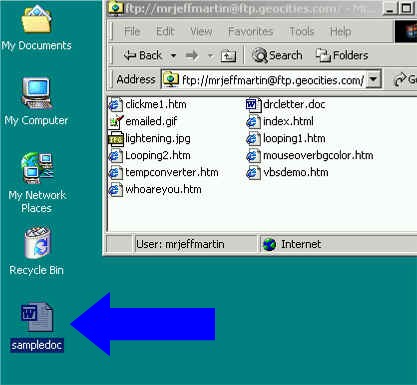
Click on a file you want to transfer to your website. I chose the Word Document named sampledoc.
Drag it into the window where all of your files are listed and let go.