2.Open a new Flash document
4. Select the Oval tool. In the properties window, choose fill Blue, stroke white, stroke size 10. Hold down shift and draw the circle.
Type the word Google inside (really on top of) the button.
5.Make sure everything is selected (CTRL-A)
- Modify>Align>To Stage
- Modify>Align>Center Vertical
- Modify>Align>Center Horizontal.
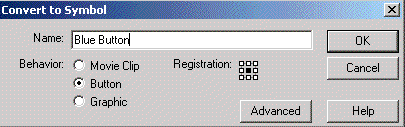
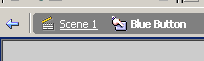
9. The button Timeline only has four frames.
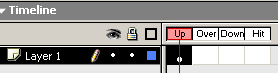
10. Right click in the Over frame and insert a key frame. (F6)
![]()
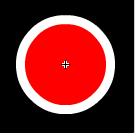
12. Right click
on the Down frame and insert a key frame. Unnecessary step
13. Right click
on the Hit frame and insert a key frame. Unnecessary step
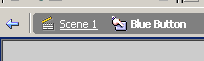
16. In steps 17 -18 you'll program the button to navigate to Google when clicked.
17. Left click the blue button once to select it.
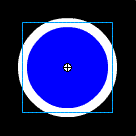
18. In the Actions Window click Actions>Browser/Networks.
Double left click getURL and apply these settings on the three blank text boxes that appear::
URL: http://www.google.com/
Window: _blank
Variables: Don't send
It should look like the window to the right.
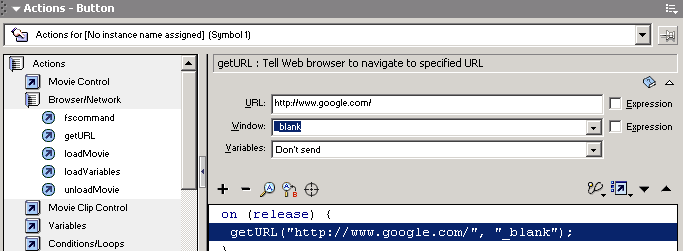
19.Save & send.