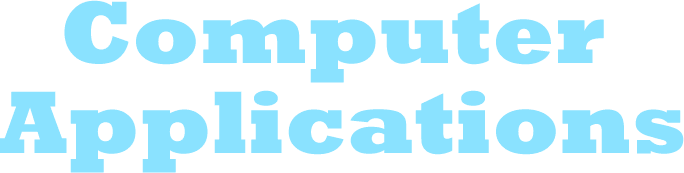
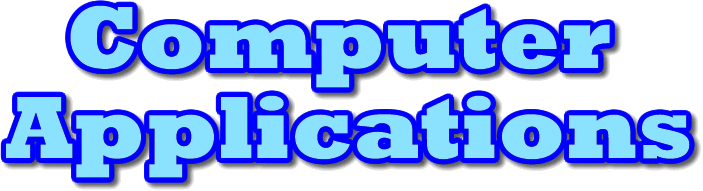
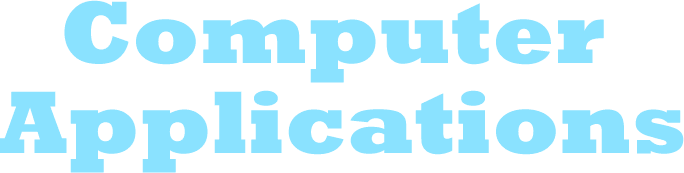
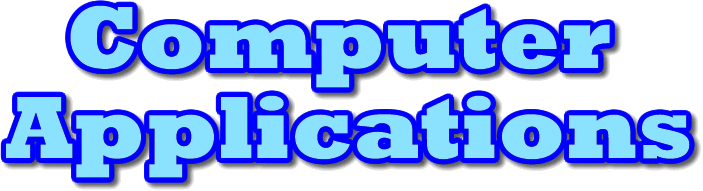
| (1) Start Fireworks
(2) New Document. Canvas size 500 pixels x 500 pixels, resolution 96 pixels per inch. Canvas color transparent. (3) You now have a 500x500 canvas to work on. (4) In the vector portion of the toolbox, select the Text tool. Use the property explorer to set your font. You need to use a thick font for this project. Set the font size to 60. Select a light color, because we'll give it a dark border. Type your name. (5) Now we'll add the text border - black.
The edge tool (pencil) has a box with red line through it, change it to black. In the stroke options, set the tip size to 3. (6) Give your text a shadow. Click the Effects button. Choose Shadow & Glow > Drop Shadow (7) Resize Canvas to fit your text. Modify > Canvas > Fit Canvas (8) Save. Save As > H drive > File Name: Solid Color Text Fill (9) Send to me as an email attachment. |