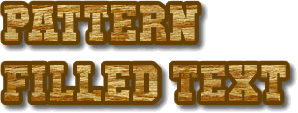
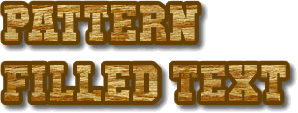
| (1) Start Fireworks
(2) File, New Document. Canvas size 500 pixels x 500 pixels, resolution 96 pixels per inch. Canvas color transparent. (3) You now have a 500x500 canvas to work on. It's gray/white checkerboard background indicates that it's transparent. (4) In the vector portion of the toolbox, select the Text tool. Use the property explorer to set your font. You need to use a thick font for this project. Set the font size to 60. Type your name. Note: It doesn't matter what color your text is right now, we'll change it in step 5. (5) Choose the Pointer tool in the Select section of the toolbox. Single-click your text box. Now choose the Fill tool in the Colors section of the toolbox. Press the Fill Options button. (6) Select Pattern from the dropdown box. Then select a pattern from the dropdown box below Pattern. (7) Give your text a border that complements the fill pattern. The edge tool (pencil) has a box with red line through it, change it to black. In the stroke options, set the tip size to 3. (8) Give your text a shadow. Click the Effects button. Choose Shadow & Glow > Drop Shadow (9) Resize Canvas to fit your text. Modify > Canvas > Fit Canvas (10) Save. Save As > H drive > File Name: Text Pattern Fill (11) Send to me as an email attachment. |
