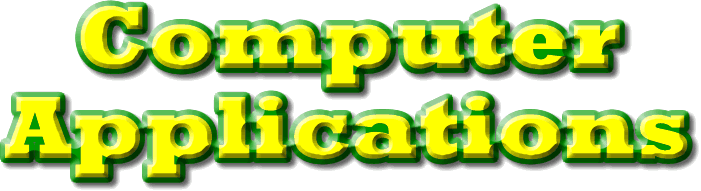
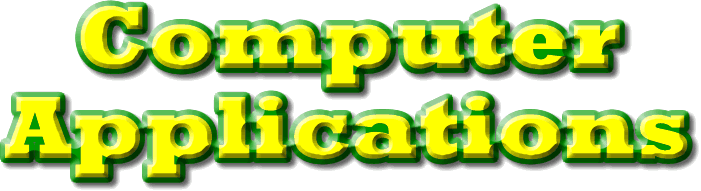
| (1) Start Fireworks
(2) File, New Document. Canvas size 500 pixels x 500 pixels, resolution 96 pixels per inch. Canvas color transparent. (3) In the vector portion of the toolbox, select the Text tool. Use the property explorer to set your font. You should use a thick font for this project. Set the font size to 96. You may use what you'd like for fill: Solid color, Gradient or Pattern. I used a pattern & black edge. (4) Give your text the 3D effect. Effect>Bevel & Emboss>Inner Bevel.
Choose smooth, width:20, contrast:100%, softness 6, angle 36. (5) Drop Shadow. Effects>Shadow & Glow>Drop Shadow. (6) Resize Canvas to fit your text. Modify > Canvas > Fit Canvas (7) Save. Save As > H drive > File Name: 3D (8) Send to me as an email attachment. |