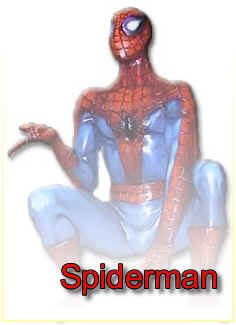(1) Get an image to work with in Fireworks.
(2) Create a white rectangle. Make it the same size as your image.
(3) Clone the rectangle. (Edit>Clone)
(4) Fill the cloned rectangle (top layer) with a black & white linear gradient.
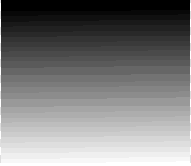
(5) Select the rectangle and the cloned rectangle. Modify>Mask>Group as Mask.
(6) Click the button indicated below (black select arrow too if needed)
and adjust the fade in your picture.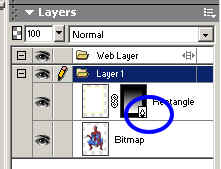
(7) Add some text in the faded part of your image.
(8) Save on your homedrive with the name: Transparent Gradient Photo Touchup.