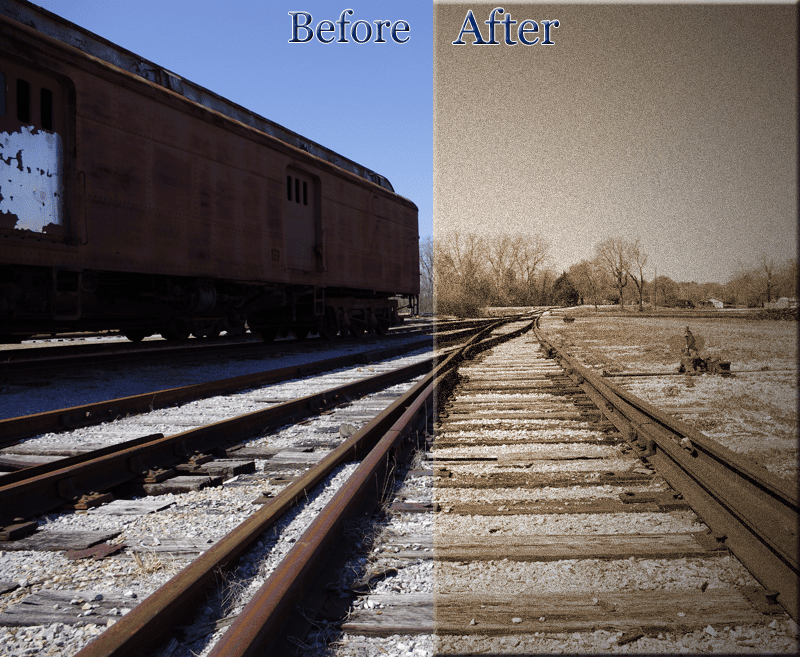(2) New Document. Canvas size doesn't matter, resolution 96 pixels per inch. Canvas color transparent.
(3) Find an image to work with. Open http://google.com. Click IMAGES, right about the search textbox. Type the name of what you want to search for.
(4) When you find a picture you'd like to work with, right click it, choose copy. Switch back to Fireworks. Edit>Paste.
(5) Add the Sepia Tone Effect. Effects>Adjust Color>Hue/Saturation.
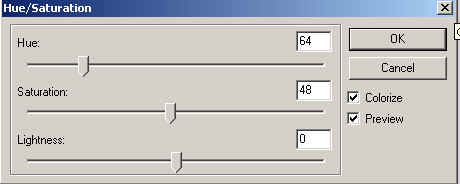
Put a check in the Colorize box. Drag the Hue down, and the Saturation
(6) Save with the name Sepia Tone.

Another example